If your google play is saying No Internet Connection, Retry, even if you are connected to an working wifi/mobile Network, then you are at right place. You can fix or solve google play no internet connection issue after reading this post. Moreover, if you have recently used freedom apk and got this issue, then this is an must read post for you. If you have tried clearing data of google play, reinstalling it or even doing factory reset your device but this problem still exists, then this method is perfect for you.
Hi guys,
Do you have proper internet connection but you cannot access google play or it says no connection and you have recently installed Freedom apk or any other apps like it? If so, you are at right place.
Requirements:-
1)Rooted android 2.1+.
2)Root explorer apk (Download Root explorer apk). It is not needed for trick 3.
Reboot your device after doing any of these tricks.
Lets go:-
Trick 1:-
1)Open root explorer.
2)Go to root.(There will be option for root or storage. See picture below.)
3)Go to etc folder.
4)Go down to find ‘hosts'(it will be at middle of list below gps.conf) ,long press it, and delete it. You may copy it to sd card before deleting because it may require later.
Trick 2:-
Follow above steps up to finding “hosts”. Long press on ‘hosts’ and Open With Text editor. Delete all data there, and paste it :- 127.0.0.1 localhost , save it and exit.
Trick 3:-
1) Download lucky patcher apk
2)Select Toolbox at the bottom and tap on “block advertisements”.
3)Click on ‘Clear local host files’.
Reboot your device or simply Force Close play store. Then,Open google play store again. Oh! It works. Congrats.
Still says no connection? Go to applications>Manage application and clear the data of google play and try again.
If you have any query please feel free to comment and don’t forget to share on Facebook and help your friends too.
Also read:-
Framaroot apk 1.9.3- Root android device in One Click.
Screen shots for Trick 1:-
Screenshots for Trick 2 (After you replace your data. and replace it by 127.0.0.1)
Also Read:-



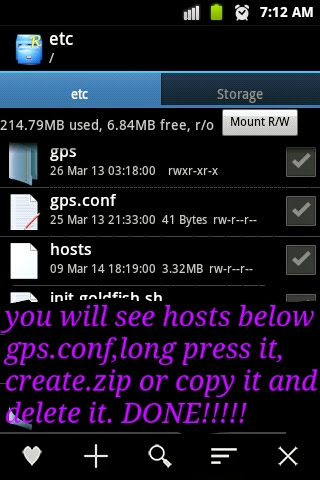

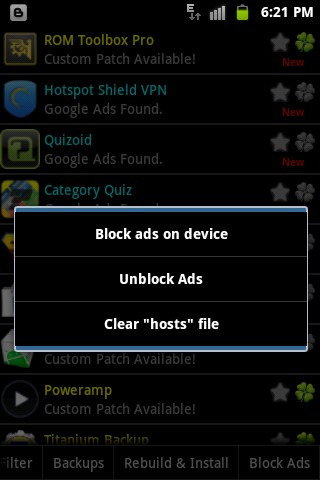
trick 3 for me… but if you uninstall freedom apk.. doesn't turn to "no connection"(from google play) again?
trick 3 from me – just blank your host file
hope can help u
if you know please tell me stable custom roms for motorola driod razr xt912
thanks a lot trick 3 working perfect for me i give five stars
Trick 2 worked for me, thnx man
Thanks man trick 3 worked for me
It's work perfectly.
I'm using trick # 3.
Thanks a lot for the tips.
Thanks a lot for your response
me too
trick 3 its simple for me.
thanks 🙂
Easy way change your time zone to london and open playstore accept and go back and again to change to moscow if work please like http://www.facebook.com/ihsassami
What I do is… #1 Back up my ROM..
#2 Then I use freedom apk
#3 Save data of the purchases made using Titanium Back Up
#4 Stop..Clear data.. Uninstall freedom apk
#5 Restore backed up ROM
#6 Restore saved data of the purchases
Thats also a good idea but its too lengthy and difficult. If above method fails then It will be the best alternative.
Hey man, i did try removing the hosts file, of course it keeps showing up again, but even after i remove it, i still got 'no connection' error (Injustice and Battle Tower), i did change the time zone accordingly to moscow, russian. Fortunately in Fruit Ninja, despite having error message, it grant the purchase somehow, so what i did wrong?
Did you stopped freedom service before installing the app? If not again install it and do this.
If you did that go to app manager and clear data of playstore and try to open it.
thanx for the reply, i fixed it, i just wiped clean my phone, and start it all from scratch, turns out my sole problem is from xprivacy that i install to protect my imei from being detected by gameloft server =D, and your method works like charm, thanx man